Essay | CPU | Multimedia | Storage | Linux | Bibliography
Meaningful
Topics I Learned in CISB11
††††††††††† With the ever increasing level of technology in the
environment of computers, it is impossible for someone to reach a point of
knowledge saturation. Innovations emerge every day, causing us to question any
knowledge or expertise we once had. I came into the class skeptical about what
I might learn and found that this skepticism was unfounded. Of the many topics
that I learned, I think that four will have the most impact on my future job.
My position as the Director of Operations for a small to midsize Non-Profit
Corporation requires a number of business solutions. This semester, I learned
how to use a database program, create a personal web portal that fits my
internet use, research external storage solutions, and set up a wireless
printer network.
††††††††††† Learning about the details and benefits of a database
application helped me to realize the value of a database program. At our
office, we currently use a combination of Excel and QuickBooks to cover all of
our database needs. While it makes sense to continue using QuickBooks, we
should switch from Excel to Access. The reason for using Excel was simple,
everyone were unfamiliar with Microsoft Access and found it intimidating.
Instead, we created a number of different spreadsheets, one for every event we
held and one for our member contact information. The number of lists that we
have created has become cumbersome, preventing us from easily comparing between
spreadsheets. Instead, Access would allow us to look at one record and determine
what events the individual is attending, listed there with all of their contact
information. We could create a number of queries within Access, giving us all
kinds of reporting combinations that were not available to us before.
Everything is now contained in one database, easily hidden or retrieved when
looking at the form view. This offered such a benefit to our company that when
I was hiring a new administrative assistant, that I began asking whether they
had experience with Access or another database program. We hired someone
without the experience, but we will be sending them to Access training so that
they can learn the skill.
††††††††††† With the overwhelming amount of information available on
the internet, it becomes important to be able to filter out unwanted data.
While it may seem simple, iGoogle has helped out significantly in this task.
iGoogle allows me to collect all the information that I want or need into one
location on the internet. I am familiar with personal web portals and have used
them in the past. I wasnít aware that Google had this capability as well. Since
I use Google for a number of work needs, even running my work email through my
Google account, iGoogle has removed several steps out of my internet routine. I
can quickly plan out what I need to accomplish in the office and one the
internet with a visit to my iGoogle page. It displays my email, calendar, tasks
and documents all on one page. Itís amazing to me that I use a number of
Googleís programs, and yet had never heard of iGoogle, but there is always more
to discover and learn on the World Wide Web.

††††††††††† With the possibility of losing all of your computer data
looming each day, external storage can save you. I wasnít aware of how
inexpensive external hard drives were. I kept having the intention of backing
up my laptop, but continued procrastinating on it. As I researched external
hard drives, and noticed the low cost of the high storage solutions, I
purchased a 500GB hard drive. I required all of our employees to back up their
laptops on the hard drive, so that we wouldnít lose any important data. This
ended our system of backing up our computers onto other computers, freeing up
internal hard drive space on our laptops. The low cost also peaked my interest
regarding creating a media center, converting our CDs and DVDs to digital files
on a hard drive. Iíve wanted to do this for a while, but the storage space was
always cost inhibitive. It appears now that this is a much more reasonable
option. For the cost of an average DVD player, I can purchase a 2TB external
hard drive with USB 3.0 technology.

††††††††††† The final topic that I learned about was setting up a
wireless network allowing me to print wirelessly. I had tried to figure this
out once on my own in the past, but failed. I ran into the problem of needing
to connect my printer into a desktop. In order to connect to the printer
through the network, the desktop would have to have power. Instead, I learned
how to connect the printer to the wireless router with an Ethernet cable. If I
installed the printer driver on each of the computers, I could now print
wirelessly by printing on a network printer. This saved a lot of time, since we
only have one printer in the office. Instead of carrying our laptops to the
printer, we can now print from our own work stations. Any wait time to print
will be happening digitally, instead of people waiting around the printer to
print or emailing our administrative assistant files to print.
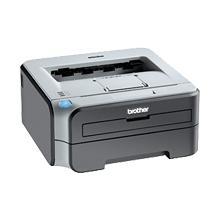
††††††††††† During the course of the semester, I was able to practically
use a number of topics that I studied. Cutting down on time spent doing
repetitive tasks by printing wirelessly, backing up automatically to prevent
data loss, creating a personal web portal, and creating one database for all
our business needs. While some of these solutions may not be very complex, Iíve
already seen how they have improved our workplace, streamlining inefficient
tasks. Computer technology is always advancing, making it so that we never
reach a point where we are unable to learn more. If you create a posture of
learning in the computer environment, you can continue to make your workplace
and work time more effective and more efficient.